Mastering Async/Await in JavaScript: A Developer's Guide
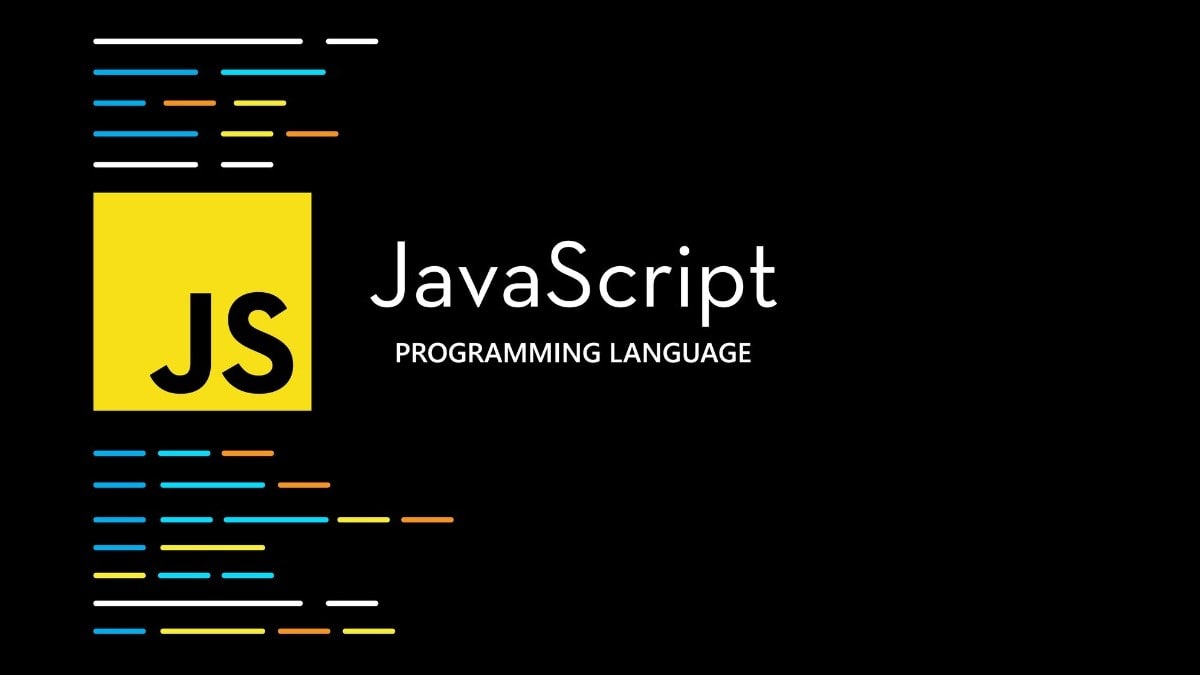
Asynchronous programming is a fundamental aspect of JavaScript, especially when dealing with operations that take time, such as network requests or file I/O. Before async await in JavaScript became popular, developers primarily relied on callbacks and JavaScript promises to handle asynchronous operations. While these approaches are functional, they can sometimes lead to complex and difficult-to-read code.
Enter async/await, a syntactic sugar built on top of promises, designed to make asynchronous code look and behave more like synchronous code. Understanding how async await works in JavaScript is essential for writing modern, clean, and maintainable asynchronous programs.
Understanding Async Functions
The core of async await JavaScript lies in the declaration of the JavaScript async function. When you declare a function as async, it implicitly returns a promise. This promise will resolve with the function's return value or reject if an error is thrown within the function. Here's a basic example:
async function myFunction() {
return 'Hello, Async!';
}
myFunction().then(result => console.log(result)); // Output: Hello, Async!
Even though the function appears to return a regular string, JavaScript wraps it in a promise behind the scenes. If you throw an error inside the async function in JavaScript, the promise will reject:
async function myFunction() {
throw new Error('Something went wrong!');
}
myFunction().catch(error => console.error(error)); // Output: Error: Something went wrong!
The Power of Await
The await keyword is used inside an async function. It pauses the execution of the async function until the promise that follows await is resolved. Once the promise resolves, await returns the resolved value, and the JavaScript async function continues execution. This allows you to write asynchronous code that reads sequentially and clearly illustrates how async await works in JavaScript.
async function fetchData() {
const response = await fetch('https://jsonplaceholder.typicode.com/todos/1');
const data = await response.json();
return data;
}
fetchData().then(data => console.log(data)); // Output: { userId: 1, id: 1, title: 'delectus aut autem', completed: false }
In this example, await fetch(...) pauses the function until the fetch promise resolves with the HTTP response. Then, await response.json() pauses again until the response body is parsed as JSON. This approach helps avoid "callback hell" or complicated promise chaining that can occur with other asynchronous programming patterns.
Analogy: Understanding Async/Await with Food Delivery
Think of an async function like ordering food online. After placing your order, you don’t just stand at the door watching the delivery person arrive. Instead, you continue doing your other tasks while the food is being prepared and delivered independently.
The await keyword is like knowing the food is on its way—you pause what you’re doing only when the food actually arrives at your door. Once you receive the food, you can eat it and then continue with your other activities.
This example helps illustrate how async/await in JavaScript allows your code to keep running other operations while waiting for time-consuming tasks (like network requests) to complete, without blocking the entire program.
Error Handling with Try/Catch
Since async await JavaScript makes asynchronous code look synchronous, you can use standard try/catch blocks for error handling, improving clarity and simplifying debugging:
async function fetchData() {
try {
const response = await fetch('https://jsonplaceholder.typicode.com/todos/1');
const data = await response.json();
return data;
} catch (error) {
console.error('Error fetching data:', error);
}
}
If any error occurs during the fetch or response.json() calls, the catch block will be executed, providing a centralized location to handle errors effectively in your JavaScript async functions.
Benefits of Async/Await
Improved Readability: Using async await in JavaScript makes asynchronous code easier to read and understand.
-
Simplified Error Handling: Employing
try/catchblocks provides a clear and concise way to handle errors in your asynchronous workflows. -
Easier Debugging: Debugging async await JavaScript code is simpler because the call stack is more straightforward.
Conclusion
Async await JavaScript is a powerful feature in modern JavaScript that simplifies asynchronous programming. By understanding how to use JavaScript async functions and the await keyword, developers can write cleaner, more readable, and more maintainable code. Embrace async await in JavaScript to unlock the full potential of asynchronous programming in your projects.